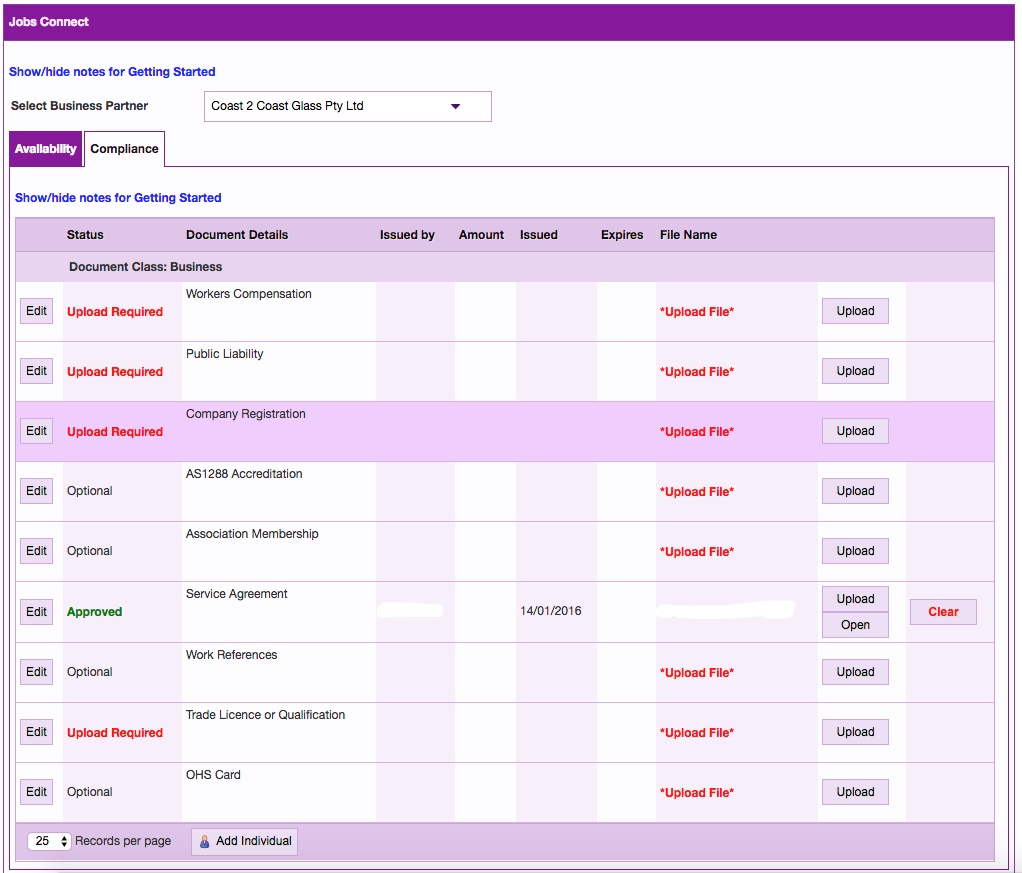This article gives a brief run-down on how to update your compliance documents with us so that we can ensure you receive work. We take compliance very seriously at Unity Glass and manager our glaziers through Glass Planner. This way we can easily make sure that all of our trades are complaint at all times.
Step 1 – Log-In to Glass Planner via www.glassplanner.com.au and Select the “Jobs Connect” Tab from the Navigation Bar.
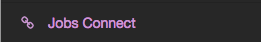
Step 2 – Select the “Compliance Tab” from the “Jobs Connect” Page
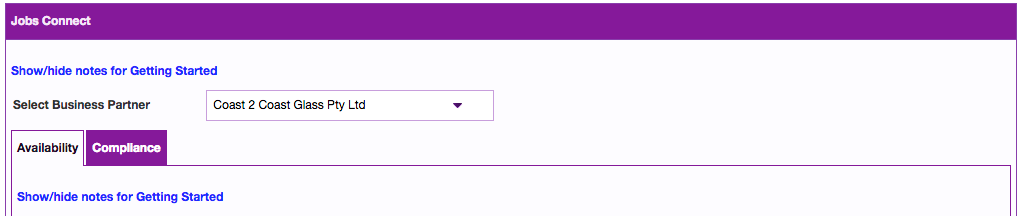
Step 3 – From the “Compliance” Tab, you can edit the details of each document through the “Edit” tab and upload a copy through the “Upload” button.